A lot of work in digital marketing goes into the simple task of convincing your audience to click a link. This can take the form of a tweet linking to your website, a donate button embedded in your email signature, a particular path built into your site navigation, or a promotional piece leading to a partner’s website. The goal is to influence a person to go from one place on the internet to another, and ideally, you should be able to track whether or not you’ve been successful.
In all of the examples listed, however, it can be either difficult or impossible to collect the data on whether people actually clicked with the default installation of Google Analytics—you need to do custom development to measure these types of engagement. If you are in the process of building a new campaign or planning an editorial change, and you want to have a better understanding of how people engage with and consume information on your site, our team at ParsonsTKO has successfully developed an approach that addresses this conundrum and provides a solution.
We created this technique to enable digital publishers to tag specific web pages and hyperlinks within those web pages, so that they can analyze the specific use of those links and better understand the behavior of users who travel through them.
This approach can help you understand:
- How often a particular link or button has been clicked
- What visitors do next after they click your link
- Where visitors came from
- How to compare the use of two different buttons on a given page
- Where visitors drop off
After a one-time custom analytics setup in Google Tag Manager and Google Analytics, the approach itself is simple.
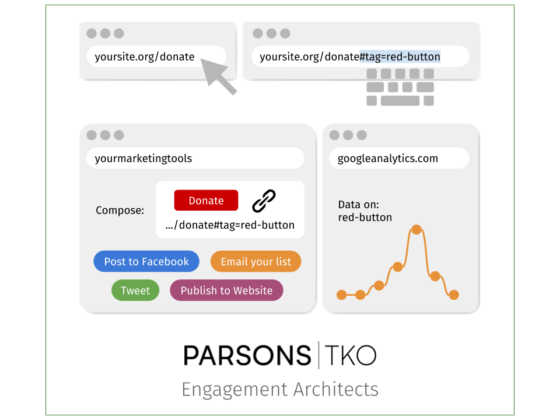
Say for example, you want to track how users engage with your site during an upcoming marketing campaign. You first want to select a link you want to track within that campaign—whether it’s a link to your site or an outbound link you hope to post on your site. For example, you may have fundraising campaign page that includes a big red donate button. Next, while creating the link in your CMS, you add a simple code like a hashtag, and at the end of the custom link you include your own label that you want to see in the analytics (example: red-donate-button). From there, you can use the resulting URL anywhere you normally would.
After you publish your tagged link, you can see counts of how many times people clicked and/or were successfully delivered to your content in the Google Analytics Events report. We can also tailor your account to use the interaction to set Google Analytics Custom Dimensions, effectively tagging your users based on their click of the link. From here, there are any number of ways that you can use this information: create segments to explore audience behaviors, incorporate it into reports to measure the impact of particular campaigns, use the Events as the basis for conversion tracking with Google Analytics Goals.
Simplicity for your staff who want to track things
There is a lot of value in capturing this data and making it possible to answer questions with it later, but our approach is just as focused on making it easy to capture the data in a way that your whole team can enjoy. After the initial setup, you will never have to ask anyone to add scripts, or triggers, or pixels, or make any other changes to your tracking code in order to gather data about clicks on links. This frees up a significant amount of time for your communications and marketing staff, coupled with the kind of reliability that IT will be comfortable with.
Moreover, this approach is built for simple administration. With just a few keystrokes, and even fewer rules or limitations, your staff can track links anywhere in your engagement architecture, to, from, or in between your websites.
Flexibility around what you can track, safely
And that is a key distinction between this and other link-tagging approaches: This allows your staff to track links from Twitter or your email signature to your website, or from your website to downloadable files and external links, or from one particular button on your website to anywhere else in your digital ecosystem, all with the same tools and techniques. Most other tracking tools out there are built for just one or another of these scenarios and can cause serious problems if misapplied. Our approach is designed to have the lowest possible chance of negatively interacting with other tracking systems or the operation of your website.
At the same time, we created this approach to be customizable so the data you collect can be adapted to any number of data types within your analytics account. As a result, we can adjust the data to align with your business needs. Trying to conduct user experience research to understand how people use your site and guide development? Perfect. Empowering your marketers to measure the impact of the things they post around the web? Excellent. Hoping to improve segmentation in analytics so you can learn more about your audiences and their needs? This approach can fit that need!
Hasn’t this problem already been solved with GA’s link builder?
Google already offers a way to tag links and then turn the values you add to your URLs into dimensions in Google Analytics. First off, I should note that this approach is old, so old in fact that the code used to apply it, the “urchin tracking module” or “UTM” code, is named after Urchin, the analytics tool that Google acquired in 2005 to create Google Analytics, and it really hasn’t evolved since then.
Aside from it being out-of-fashion, the old UTM approach is easily (and frequently) misused, which can have catastrophic effects on your Google Analytics data. Some problems include:
- Using UTMs for internal link tracking can devastate your analytics data
- Double-counting of sessions can occur when UTMs are used within your website
- Even when used correctly, it destroys GA’s native medium and source data, so you lose or break valuable information about where your audiences really came from
- Incompatible across multi-site ecosystems that you want to understand together
- Useless for outbound or download link tracking, fragmenting data about clicks between different tracking tools, and otherwise leaving you in the dark
There is a lot to love about GA’s native UTM codes, and sometimes they are still the right approach. Our new approach is inspired by the old way, yet seeks to improve upon them in a few key ways:
- Simplicity for your marketers and publishers, as they only need to add one special “code” to URLs, where UTMs require them to configure 3 or more
- Control over how your data gets used within Google Analytics, unlike UTMs which have uneditable mappings to GA dimensions
- Does not destroy GA’s native Source and Medium data, allowing you to preserve valuable information, like the page where referral traffic came from
- Can be used alongside existing UTM codes, allowing you to introduce it without existing tracking practices that remain valuable to your organization
- Adds the ability to track outbound and offline links to places where you have no tracking code (like PDFs, or external websites), which UTMs cannot do
How to know if this is something you should do?
This modern approach to tagging links in Google Analytics can solve a lot of problems in your data. But how do you know if you suffer from inefficient data reporting? You can start by searching through your “Acquisition” reports in Google Analytics. One sign something is awry, is the presence of non-standard medium source values.This very likely suggests the non-standard use of older tracking tools that can complicate analysis and destroy native tracking capabilities. Another red flag to look for are self-referrals within your data (traffic on your site, that comes from your site… huh?). This is a dangerous data situation that can also stem from bad link-tagging practice.
Perhaps more importantly, think about the work you and your team do, and consider how confident you are that your audiences are responding to your marketing the way you want them to. If you’d like to better demonstrate impact by measuring engagement with specific links and improve the precision of your data reporting, let us help you implement this link tagging approach!





